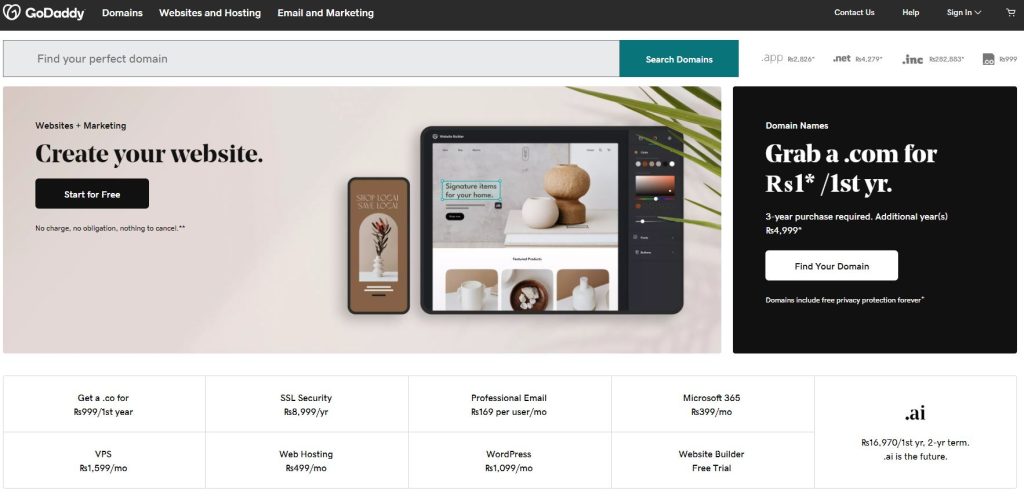Buying a domain name from GoDaddy is a straightforward process that allows you to purchase and register a unique web address for your website or online presence. GoDaddy is the world’s largest domain name registrar, with over 80 million domain names under management. By following a few simple steps, you can search for an available domain, complete your purchase, and set up your account and website.
Article Highlights
Steps to Buy a Domain from GoDaddy
Buying a domain from GoDaddy involves just a few key steps:
- Check domain name availability
- Select and add domains to your cart
- Create or sign in to your GoDaddy account
- Enter registrant contact information
- Make payment to register domain
- Manage advanced domain settings
We’ll explore each of these steps in more detail below:
Also read: What is a Domain Name?
1. Check Domain Name Availability
The first step when buying a domain name from GoDaddy is making sure your desired name is actually available and not already registered by someone else. You can easily check domain availability right from GoDaddy’s homepage by typing the URL you want into the search bar.
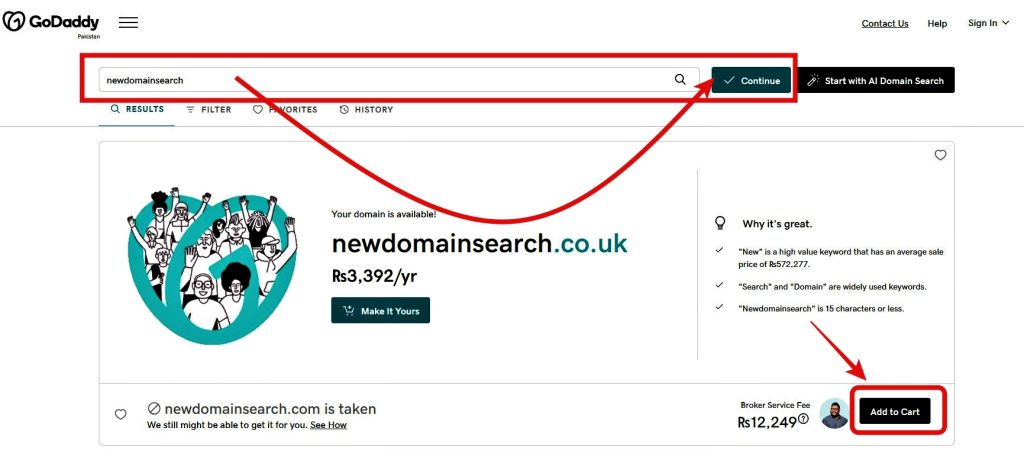
For example, if you want to buy “example.com”, simply type that into search and GoDaddy will let you know if it’s available for purchase or not. You can check availability for all the common top-level domains (.com, .net, .org, etc.) plus tons of newer domain extensions.
If your initial domain choice isn’t available, don’t worry! GoDaddy provides suggestions for alternative domain names during your search. You can also brainstorm other domain options that fit your brand or website focus. The key is settling on a domain name that is short, easy to remember, accurately describes your site, and—of course—has an available registration.
2. Select and Add Domains to Your Cart
Once you’ve found an available domain name you want, it’s time to add it to your shopping cart with GoDaddy. When you search for a domain and determine it is available, you’ll see an “Add to Cart” button that lets you select that domain name and continue the buying process.
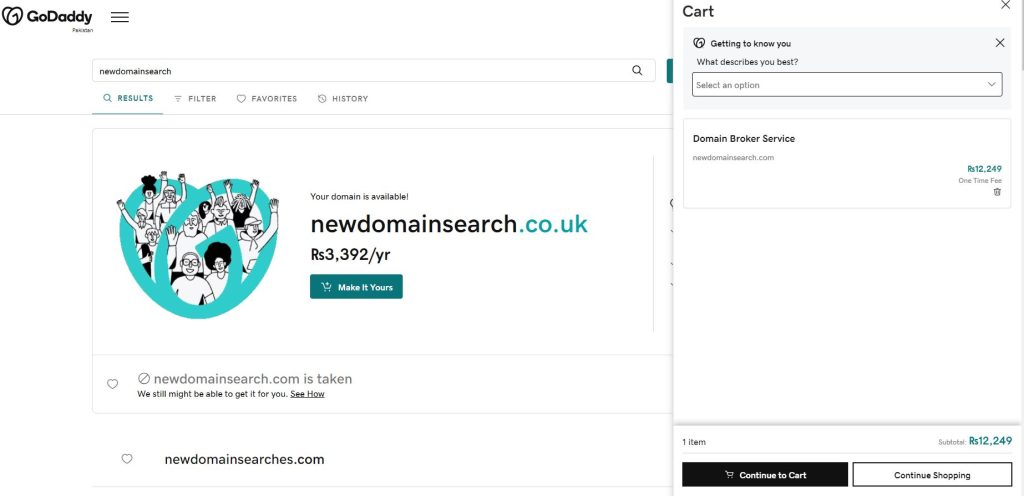
At this point you also have the option to purchase domain privacy, which hides your personal contact information from public view in the WHOIS domain directory. Domain privacy is available for an additional annual fee. There are also options to add email forwarding, site building tools, and other products that help you set up your domain.
After adding one or more desired domains to your shopping cart, you can review your selections and tweak them as needed before checkout.
3. Create or Sign in to Your GoDaddy Account
If you already have an account with GoDaddy, you can simply sign in to manage your purchase and any other domains you own. By signing in, all your domains and account settings will be conveniently managed in one GoDaddy dashboard.
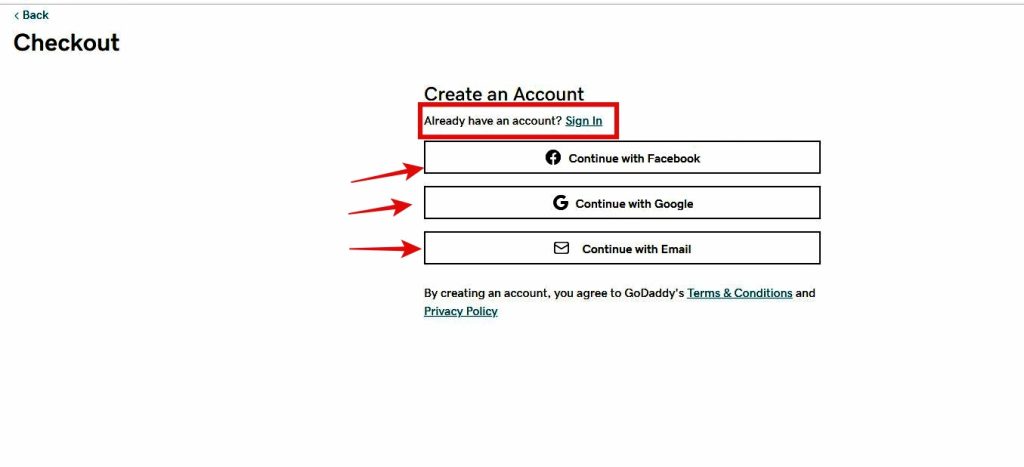
If this is your first time buying from GoDaddy, you’ll need to create a new account. Signing up is fast and free. You’ll need to provide an email address and password, plus confirm your contact information.
Creating an account allows you to access all your domain purchases and services from a centralized location, update billing details, renew domains with ease, and handle any domain management tasks. Having an account also makes future domain purchases quicker since your info is retained.
4. Enter Registrant Contact Information
The next step in buying a domain name from GoDaddy is providing your registrant contact details—the legal owner of the domain registration according to ICANN (Internet Corporation for Assigned Names and Numbers) policy.
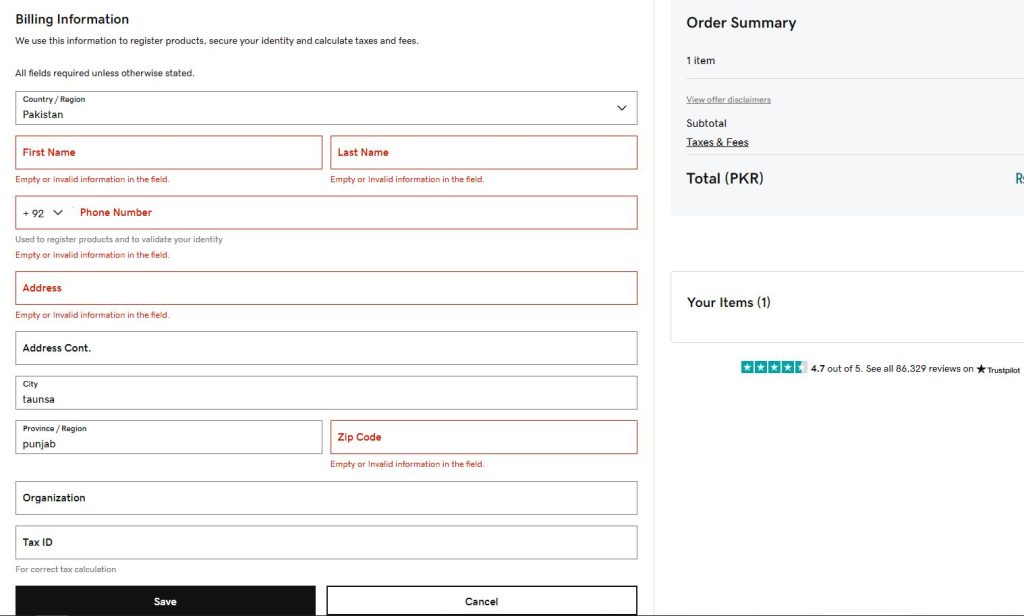
As the domain registrant, the contact information you provide will be publicly listed in the WHOIS domain directory. The required details include:
- Full legal name
- Physical address
- Phone number
- Email address
Accurate contact details are important in case any issues arise with your domain or website that requires urgent communication. Additionally, if you ever want to transfer your domain to another registrar, the registry will use this info to verify your ownership.
GoDaddy will auto-fill your purchaser details if you’re signed into an existing account. If you’d like your information kept private from WHOIS listings, you can pay an additional fee per year for domain privacy services which mask your info from public view.
5. Make Payment to Register Domain
As the second-to-last step in the checkout process, you’ll complete payment to register your domain name purchase with GoDaddy.
GoDaddy offers domain registration for one year at competitive rates, often for less than $15 per domain. Depending on promotions running, first-year registration can be as low as $0.99. Keep in mind registration is an annual, recurring subscription so the regular pricing will apply at renewal.
GoDaddy accepts all major credit cards—Visa, MasterCard, American Express, Discover—plus PayPal for domain purchases. You’ll enter your payment method and billing details as part of the secure checkout process.
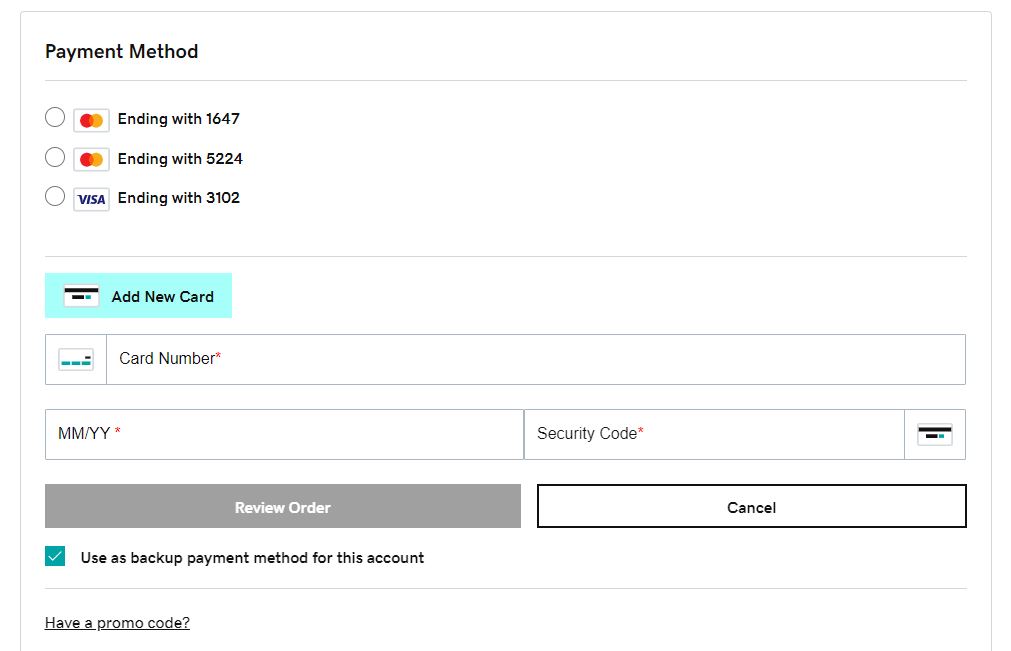
Shortly after completing payment, your purchased domain will be officially registered and reserved for your exclusive use!
6. Manage Advanced Domain Settings
Once your domain purchase is complete, there are a variety of additional settings you can configure related to using that domain, including:
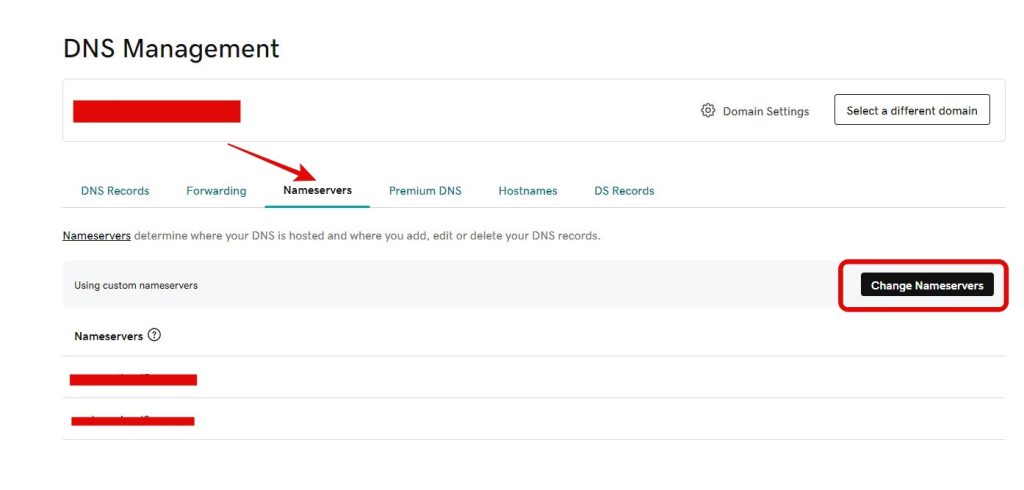
- Nameservers: The computers that translate your domain name into a traceable IP address. GoDaddy offers free nameservers or the option to set custom nameservers.
- Domain forwarding: Forwards your domain URL to an existing site or web page of your choosing until you build out your own website.
- Email forwarding: Forwards emails sent to your domain’s addresses to a different active email account.
- DNS records: Advanced configuration translating your domain to site and email hosting services to power your website and inbox.
While domain setup ends once your purchase is complete, you can return at any time to your GoDaddy account dashboard to continue configuring these items for your purchased domain names as needed.
Key Considerations When Buying a GoDaddy Domain
Beyond just walking through the checkout steps, there are some other key factors to weigh with your GoDaddy domain purchase, including:
- Domain transfers: If you already own a domain registered elsewhere, GoDaddy makes it easy to transfer that existing domain under their management by signing into your account and requesting the transfer.
- Bulk discounts: If you’re buying multiple domains, GoDaddy offers tiered bulk discounts so the more domains you buy, the more you save. Bundling a year or multi years of registration can also lower costs.
- Auto-renewal: GoDaddy domains renew automatically each year to prevent expiration, although you can disable auto-renew at any point with no cancellation fee. You manage renewals from your account dashboard.
- Aftermarket domains: In addition to new registrations, GoDaddy operates an aftermarket marketplace allowing you to potentially buy existing domains other parties already own.
Evaluating factors like these will ensure you find the right domain names for your needs at the best available pricing.
Developing Your Website After Buying a Domain
So you’ve bought your perfect domain name…now what? The domain itself merely holds and reserves your web address—you still need to build and host the website.
If you don’t already have hosting set up, the easiest starting point is using GoDaddy’s integrated WordPress hosting. This allows you to instantly install WordPress at your new domain name purchased through GoDaddy.
Also read: How to Start Blogging
WordPress is the world’s most popular website building platform. GoDaddy includes pre-optimized WordPress hosting that’s ready to launch your site quickly with the best performance. With just a few clicks you can have WordPress installed after buying your domain.
However, you have many options for hosting and building your site using your new GoDaddy domain including:
- Using preferred third-party hosting provider and pointing your domain to their servers
- Building custom website code from scratch and hosting it yourself
- Employing a web developer to create a custom site for you
The domain itself works universally across any hosting service or website platform. After securing your domain with GoDaddy you have endless flexibility on how to leverage that domain name for your digital presence.
Why Choose GoDaddy For Your Domain?
With over 20 years industry experience and 80 million domains sold, GoDaddy is the world’s largest domain name registrar. But why choose them versus another registrar?
Here are the primary benefits of buying your domain name from GoDaddy:
- Fast and reliable domain registration system – Their registration platform is extremely quick, reliable, and easy to navigate.
- Awesome customer support – GoDaddy operates 24/7 customer support via phone, chat, email and social media to help with any domain questions or issues.
- Low pricing with frequent sales – Competitive base pricing coupled with regular domain promotions makes GoDaddy very budget-friendly.
- Free domain privacy options – You can easily hide personal details from the public WHOIS database by upgrading to paid domain privacy.
- Extensive domain management tools – GoDaddy provides useful tools for forwarding, tracking, auctioning, backordering, and monitoring expiring domains.
- Domain brokers for negotiating sales – For buying existing domains in the aftermarket marketplace, GoDaddy provides its own domain brokers to handle negotiations.
- Integrated hosting and email – One-stop shop for not just domain names but also connecting hosting, email, security certificates (SSL), marketing tools and more with your domains.
On the whole, GoDaddy makes the domain buying-and-ownership process extremely simple, affordable and supported. The unrivaled buying experience plus robust domain management dashboard keeps over 17 million happy customers coming back.
Frequently Asked Questions (FAQ) About Buying GoDaddy Domains
For further help on purchasing and managing domains with GoDaddy, check out answers to some of the most frequently asked questions:
How much does a domain name cost from GoDaddy?
GoDaddy charges between $12-$18 per year for most common top-level domain (TLD) extensions like .com, .net and .org. However, promotions with 99 cent domain registration are common making first year very affordable. Some newer domain extensions can cost a little more or less depending on TLD.
Can I buy multiple domains at once from GoDaddy?
Yes, you can easily buy multiple domains in a single purchase. GoDaddy offers tiered pricing so more domains you buy at once, more bulk discount you receive per domain.
How do I transfer an existing domain to GoDaddy?
If you bought a domain elsewhere previously, you can transfer it to management under your GoDaddy account. In your dashboard go to Domains > Transfer to easily initiate a transfer which your current registrar must then approve.
Does GoDaddy offer hosting for websites?
Absolutely! GoDaddy provides full WordPress and web hosting services optimized specifically for domains registered there. This makes launching your site quick and seamless using your GoDaddy domain.
Can I sell domains I purchased from GoDaddy?
Yes, GoDaddy offers domain auction services to sell your domains to interested buyers. You list the domains you want to sell in your account dashboard and GoDaddy facilitates the secure transfer once an auction sale closes.
What happens if I forget to renew my GoDaddy domain?
GoDaddy sends multiple renewal reminders before a domain expires. For a grace period after expiration the domain goes into a redemption period allowing you to still renew it. After that the domain is deactivated and deleted from your account if not renewed.
Buying and leveraging domains should be simple and hassle-free. By registering your domain names with GoDaddy you get industry-leading tools, support and integrations making it easy to purchase, manage and use your domains for building an online presence.