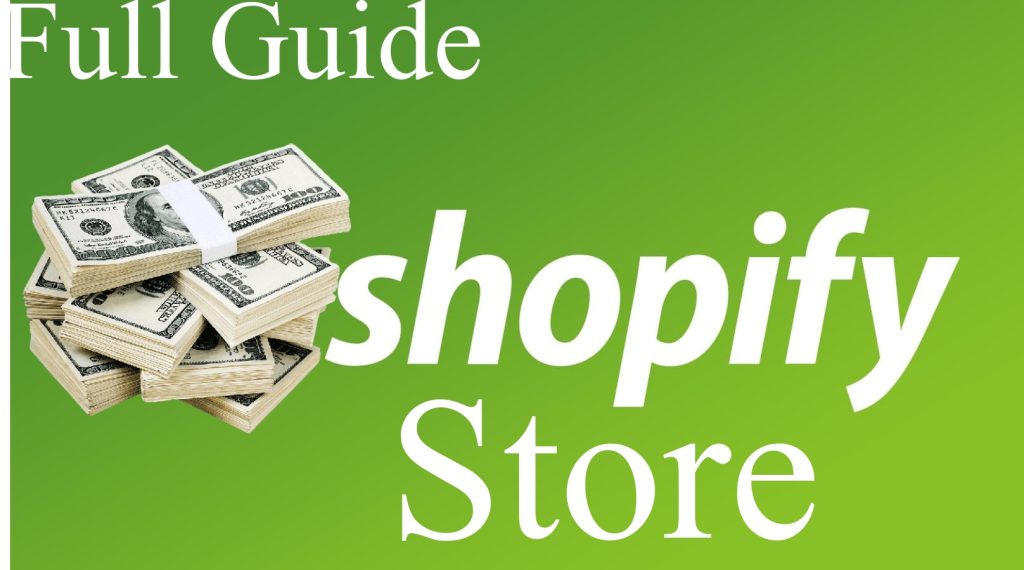Shopify is a popular e-commerce platform that allows anyone to easily create an online store and sell their products or services. Since its launch in 2006, Shopify has grown into one of the largest e-commerce solutions, with over 1 million businesses using the platform worldwide.
Article Highlights
What is Shopify and How Does it Work?
Shopify is a cloud-based, multi-channel commerce platform designed for small and medium-sized businesses. It allows users to set up an online store, manage products, process orders and payments, fulfill orders, track inventory, and market products across multiple sales channels including web, mobile, social media, online marketplaces, brick-and-mortar locations, and pop-up shops.
Some key things to know about Shopify:
- SaaS model – Shopify is a Software-as-a-Service (SaaS) platform that is hosted online. Users don’t need to download software or handle updates.
- Templating – The platform provides professionally designed templates to easily customize the look and feel of your online store. No coding or design skills are required.
- Payment and shipping – Shopify integrates with major payment gateways and shipping carriers to handle all checkout, payment processing, and shipping workflows.
- Inventory and order management – The platform provides inventory tracking, order management, and fulfillment features.
- Add-ons and integrations – There is an extensive app store and integration options to extend functionality.
- 24/7 support – Full customer support and community forums provide help for anything from basic questions to advanced troubleshooting.
- Scalability – Flexible plans and enterprise options allow businesses to scale up on the Shopify platform.
How Does Shopify Work?
The key steps to get started selling with Shopify include:
- Sign up for a Shopify account by choosing a plan and store name.
- Customize the design using the templates and drag-and-drop editor.
- Add products by manually entering details or importing from a spreadsheet.
- Set up payments by integrating a payment gateway like Stripe or PayPal.
- Configure shipping by connecting shipping carriers like USPS or FedEx.
- Market your store using built-in features and apps to promote products.
- Manage orders and inventory with the Shopify dashboard as customers begin shopping.
- Analyze performance with reports on sales, traffic, conversion rates, and other metrics.
Shopify handles the majority of back-end technical work involved in running an e-commerce store. Store owners can focus on selecting products, branding, marketing, and making sales.
Key Features of Shopify
Some of the key features that Shopify offers include:
Website Hosting
Shopify allows businesses to create a customizable online store with their own branded URLs like www.yourstore.com. The stores are securely hosted and maintained on Shopify’s servers.
Product Listings and Management
The platform provides product management tools to upload product details, descriptions, images, and variants. Listings can be manually created or imported in bulk.
Order Processing
Shopify tracks and manages customer orders with an order processing system. Orders can be exported and fulfilled manually or integrated with shipping carriers.
Payments and Checkout
Shopify offers pre-integrated payment gateways like Stripe, PayPal, Square and others. This handles the entire checkout process and payment collection.
Shipping Management
Shopify has built-in integrations with major carriers like USPS, UPS, FedEx and DHL to automate shipping and fulfillment. Discounted shipping rates are also available.
SEO and Marketing
Shopify includes metadata tools, alt text options, a built-in blog, and other SEO enhancements. Add-ons like email marketing and promotions are available.
Inventory Management
The platform tracks product inventory across multiple locations. Inventory can be managed manually or synced with other channels.
Analytics and Reporting
Detailed sales, traffic analytics, and insights are available on the Shopify dashboard. Reports can be customized to track KPIs.
Store Administration
The Shopify admin offers centralized control of the entire business. Owners can manage products, view orders, customize settings and domains, and more.
Security
Shopify adheres to stringent security standards and protocols to protect merchant and customer data through SSL encryption.
Customer Support
Phone, email, and chat support along with an extensive help center assists with everything from basic setup to advanced troubleshooting.
App Store and API
Shopify offers a robust app store with thousands of integrations. The API allows for custom integrations and solutions.
With these features, Shopify aims to provide everything an e-commerce business needs to get their store online and start selling quickly. The platform handles the technical side of running a store so the business can focus on sales and growth.
Benefits of Using Shopify
There are many advantages to using Shopify for an online retail business:
Quick and easy setup – Shopify simplifies the process with intuitive templates and integrations so stores can be created in a few days. No need for coding expertise.
Affordable pricing – Shopify offers affordable monthly subscription plans scaling from basic to enterprise-level shops. Transaction fees are also reasonable.
Mobile commerce – Stores created on Shopify are mobile-optimized for sales via mobile devices. Point-of-sale for in-person sales is available.
Security – Shopify adheres to high-security standards and handles PCI compliance for merchants. SSL encryption protects customer data.
Payment processing – Pre-integrated payment gateways like Stripe and PayPal simplify accepting payments from customers.
Shipping management – Automate shipping with pre-negotiated discounted rates from major carriers like USPS and UPS.
Marketing capabilities – Built-in SEO optimization, promotions, and integrations with email and social media marketing tools.
Add-ons and integration – Thousands of apps in the Shopify App Store extend functionality while API allows custom systems.
Branding control – Shopify offers complete design freedom and control over the branding and presentation of your brand.
reporting – Detailed analytics and insights help track conversions, traffic, sales, and other KPIs. Identify opportunities.
Support – Full customer support, forums, guides, and tutorials help with any issue or question.
Scalability – Stores can scale from small to very large enterprise-level shops with millions in sales on Shopify.
The combination of simplicity, affordability, and customization makes Shopify an appealing choice for small businesses and startups getting started with e-commerce. The platform handles the technical aspects so merchants can focus on sales and growth.
Types of Businesses Suited for Shopify
The flexibility and scalability of Shopify means it can accommodate many types of businesses selling various products. Some examples of businesses suited for Shopify include:
- Online retail stores
- Brick-and-mortar shops adding online sales
- Handmade or custom product sellers
- Branded merchandise and apparel companies
- Artisans, crafters, and creators selling homemade goods
- Service providers selling digital or appointment-based services
- Subscription box companies and physical product subscriptions
- Food and beverage companies selling consumable goods
- Publishers and authors selling books, ebooks, or online courses
- B2B companies selling wholesale products to other businesses
Essentially any business with a physical product to ship or a digital product to sell can benefit from using Shopify. The platform handles all the e-commerce aspects so companies can focus on inventory, marketing, and sales.
Various business models are also supported on Shopify:
- Dropshipping – Products are shipped directly from a supplier or manufacturer to customers. The store owner handles marketing and customer service.
- Custom manufacturing – Integrations assist businesses that create custom-made goods like t-shirts, jewelry, crafts, etc.
- Brick-and-mortar retail – In-person stores can use Shopify POS for checkout and integrate online/offline sales.
- Hybrid online/offline – Many brands use Shopify for their core online store but also have an in-person presence.
- Wholesale/B2B – Shopify Plus can manage large inventories and bulk order fulfillment for wholesale suppliers.
The pricing model is also suited for small trial stores up to major players like Kylie Cosmetics, Allbirds, Staples Canada, and many more who generate tens of millions in annual sales on Shopify.
How to Create a Shopify Store Step-by-Step
Follow these steps to get started with launching your own Shopify e-commerce store:
1. Sign Up for Shopify
The first step is to go to Shopify.com and sign up by entering your email address and creating a password. Select whether you want a 14-day free trial of Shopify or to purchase a plan directly. The Basic Shopify plan starts at $29/month.
2. Choose Your Store Name and Domain
You will need to choose a store name and register a domain name. Your store name will also be part of your domain (e.g. yourstorename.com). Make sure to pick a brandable, easy-to-remember name.
3. Select a Store Theme
Shopify offers a wide variety of professionally designed templates to easily customize the look and feel of your store. Browse the options and select one that matches your brand style.
4. Configure Settings and Payments
In the Shopify admin, go through each section to configure shipping, payment, tax, and other settings. Connect your payment gateway and shipping accounts.
5. Add Products to Your Store
Start adding products to your store! You can manually enter product descriptions, pricing, variants, images, and other details or import products in bulk.
6. Set Up Marketing and SEO
Configure Shopify settings related to SEO titles and descriptions. Create blog posts and other content. Set up email marketing integrations.
7. Publish Your Online Store
Once you have added products, customized the theme, and configured settings, officially launch your live online store.
8. Promote and Grow Your Store
With the core store setup complete, focus on marketing efforts and adding new products. Use reports to gain insights and improve. Expand to additional sales channels.
Following these steps will get your Shopify store up and running quickly. Ongoing optimization and marketing will be key to driving customer traffic and sales.
Shopify Pricing and Plans
Shopify offers flexible and affordable pricing plans to meet the needs of different types of merchants. Pricing is based on a monthly subscription model along with additional transaction fees for payment processing.
Here is an overview of Shopify’s pricing structure:
- Basic Shopify – $29/month. Designed for new small businesses. Allows unlimited products and provides core features.
- Shopify – $79/month. Suitable for growing businesses. Adds gift cards, professional reports, and more staff accounts.
- Advanced Shopify – $299/month. Additional features like advanced report builders and real-time carrier shipping. Ideal for large product catalogs.
- Shopify Plus – Customizable enterprise plans starting at $2000/month. For high-volume merchants doing over $1 million in annual sales.
- Transaction fees – Shopify charges additional transaction fees for payment processing. Rates range from 2.4% to 2.9% based on plan plus $0.30 to $0.50 per transaction.
Overall, Shopify is competitively priced against alternatives like BigCommerce and WooCommerce. The flexibility to upgrade plans as your business grows is advantageous. There are no long-term contracts so you have the freedom to cancel anytime.
Consider starting with a 14-day free trial to test out the Shopify platform firsthand before purchasing a monthly plan. Investing some time upfront can help ensure Shopify is the right e-commerce solution for your online retail business needs.
How to Make Money with Shopify
There are several ways merchants can make money by using Shopify for their online business:
- Product sales revenue – The core way Shopify stores generate revenue is by selling products online. After the deduction of transaction fees, the net revenue from product sales belongs to the merchant.
- Dropshipping income – With the dropshipping model, income comes from acting as a retailer without holding inventory. Profits are made from the margins between wholesale pricing from suppliers and the retail price charged to customers.
- Service offerings – Shopify stores can sell professional services through booked appointments or digital service delivery. Recurring subscriptions for services are also possible.
- Order fulfillment services – Providing fulfillment and shipping services to other Shopify sellers and taking a percentage per order shipped.
- Print-on-demand – Selling printed products like t-shirts, mugs, and posters that integrate with print-on-demand providers. Each sale earns a profit margin.
- Affiliate marketing – Promoting other companies products on your Shopify store as an affiliate and earning a commission on referred sales.
- Advertising revenue – Earning income by allowing trusted companies to advertise on your store using apps like Google AdSense.
- Selling own apps/themes – Developers can build and sell custom Shopify apps and themes in the Shopify App Store and Theme Store.
With the core e-commerce functionality provided by the Shopify platform, store owners are free to get creative with what products and services to offer online. Multiple streams of income are possible with a little innovation.
Getting Started With Dropshipping on Shopify
Dropshipping is a popular e-commerce model that works very well with Shopify. Here is how to get started dropshipping using the Shopify platform:
Choose a Product Niche
First, research and select a profitable niche. Analyze competitors and demand to validate a winning product. Popular options include apparel, home goods, accessories, pet supplies, beauty, etc.
Find Reliable Suppliers
Search for manufacturers or wholesalers that offer inventory at wholesale prices for your chosen niche. Reliability and product quality are critical. Many use Oberlo or AliExpress.
Set Up Your Shopify Store
Follow the steps above to register your store domain, choose a template, set up payment processing, and integrate shipping carriers.
List Your Products
Add product listings using descriptions, titles, images, and specs from suppliers. Enable inventory syncing if available. Use Oberlo or Modalyst apps for easier listing.
Drive Traffic to Your Store
Promote your store through marketing channels like Google and Facebook ads, influencer campaigns, email marketing, SEO optimization, and more. Offer promotions.
Deliver Orders to Customers
When orders come in, your supplier will package and ship products directly to your customers. You keep the margin as profit and grow your store.
Dropshipping enables running an online retail business without the hassles of handling physical products. With Shopify handling the store infrastructure, drop shippers can focus entirely on customer acquisition.
Shopify Success Stories
Shopify has helped many entrepreneurs launch successful online retail businesses and brands. Here are some real Shopify success stories from merchants:
Allbirds
Allbirds creates sustainable wool sneakers and shoes. It launched on Shopify in 2016 and was valued at over $1 billion by 2018. They’ve raised $77 million in funding to date.
Kylie Cosmetics
Kylie Jenner’s popular makeup line uses Shopify to power its online store. Kylie Cosmetics revenues reached an estimated $400 million by 2018 after just 2 years.
Chubbies Shorts
Chubbies, a men’s apparel brand known for short shorts, reached $10 million in revenue in its first 5 years after switching to Shopify.
Tuft & Needle
Online mattress retailer Tuft & Needle has grown to over $100 million in revenue with a streamlined Shopify store and excellent branding.
Gymshark
Fitness apparel brand Gymshark became a $100 million company in 2018, fulfilling orders from 130 countries through its Shopify store.
Steve Madden
Shoe giant Steve Madden uses Shopify Plus to power several of its niche online stores like Betsey Johnson.
These successes demonstrate the power of combining a well-branded storefront with Shopify’s e-commerce capabilities. The platform enables scaling from small startups to major enterprises.
Top Shopify Apps to Enhance Your Store
One of Shopify’s major advantages is its extensive app store with thousands of add-ons to enhance store functionality. Here are some of the top Shopify apps:
- Oberlo – Easily import and manage dropshipped products from suppliers. Automates fulfillment.
- Privy – Run targeted email and SMS campaigns to attract and retain customers.
- Kit – Provides powerful social media marketing tools for Facebook, Instagram, and more.
- Spin-a-Sale – Create wheel-of-fortune style spin discounts and pop-ups. Gamification boosts conversions.
- Judge. me – Improves trust and SEO with customer photo reviews and Q&A features.
- Pixel Union – All-in-one digital marketing toolkit for optimization and tracking.
- ReCharge – Enables subscription order management and recurring billing for monthly products.
- Smile Rewards – Offer reward points, discounts, and VIP tiers to encourage loyalty.
- Hurrify – Provides automated urgency and scarcity tactics like limited-time pop-ups to increase sales.
- Tailor Brands – DIY branding suite for logos, branding guidelines, branded social media assets, and more.
These apps represent just a tiny sample of the solutions available for nearly any aspect of managing, optimizing, and growing your Shopify store. Browse and test apps to find the ideal mix to meet your business needs.