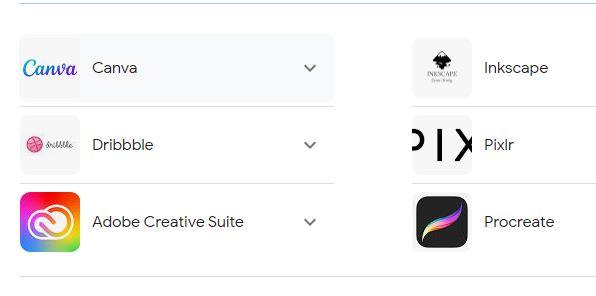Graphics and design are pivotal skills in the thriving remote work economy. As an aspiring creative, vetting the optimal editing suites needed for client deliverables is imperative before officially launching any freelance design business. This definitive guide profiles versatile, top-rated graphic design software platforms and vector, photo, animation and video editing tools enabling developing freelancers to speedily learn applications for crafting professional visual assets spanning branding, marketing, social media and beyond.
Best Free Graphic Design Software for Beginners
When starting out, leveraging free design suites helps rookie freelancers build foundational skills without software investment risks as client projects materialize gradually.
Canva
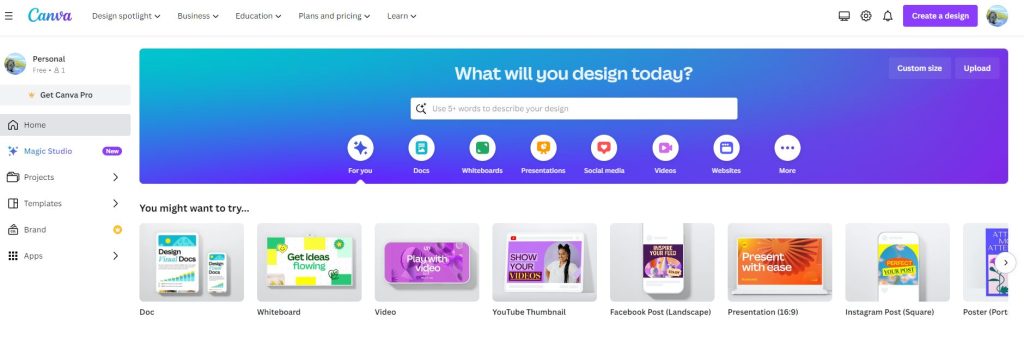
As the world’s most accessible, versatile introductory design platform, browser-based Canva empowers complete beginners to create visually polished graphics, presentations, posters and social posts through simple drag-and-drop functionality, 10,000+ customizable templates and 1M+ curated images, visual elements and fonts needing no advanced technical know-how to deploy effectively across documents like resumés, pitch decks, flyers, brochures, infographics, reports, banners, portfolios and more. Canva even includes built-in sizing and specifications for every digital, print and video asset type.
Also read: How to Find the Best Keywords for Your Fiverr Gig
Gravit Designer

For new media creatives seeking more advanced vector design training before subscribing to paid applications like Illustrator or Affinity, Gravit Design provides a free, functional vector design space enabling drafting logos, illustrations, packaging, icons and additional geometrical graphics through pro features like 600K+ vector objects, parametric drawing tools, boolean operations, webpage and mobile prototyping tools, and developer extensions support. Publish to JPG, PNG, SVG, PDF and Sketch.
Also read: How to Create Fiverr Account in Pakistan as a Freelancer
GIMP
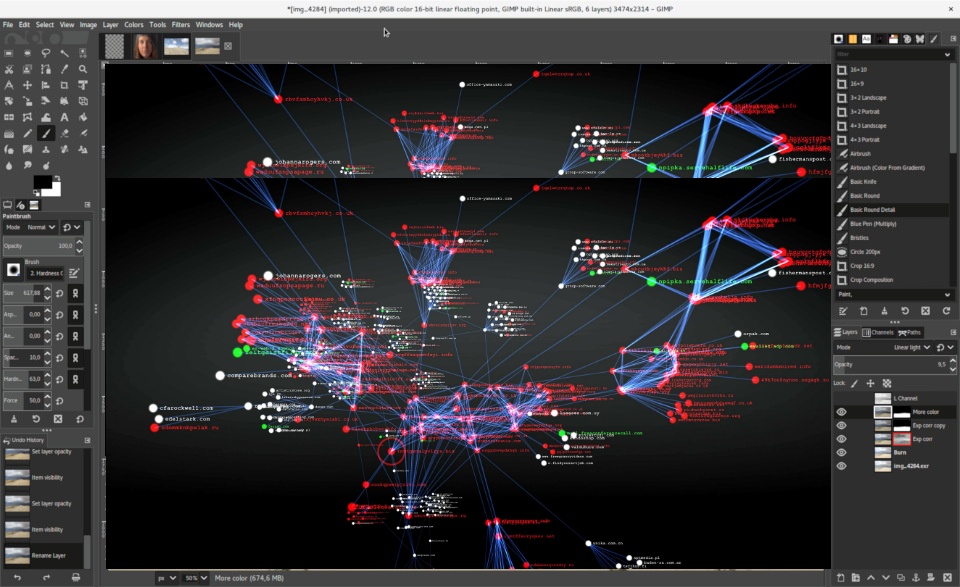
A longtime open source favorite for many entry-level digital artists and photo editors, GNU Image Manipulation Program offers a professional-grade feature set rivaling premium editing titans like Photoshop yet entirely free. Key functionality consists of layers and masks editing, image format support spanning JPG, PNG, GIF, WebP among 30 others, customizable brushes, filters and plugins, color correction tools, batch editing automation plus extensions enabling 3D models and video animation.
Also read: 12 Best Ways to Make Money Online Editing Videos in 2024
Best Affordable Paid Graphics & Design Software
Once confident with creative fundamentals, upgrading to modestly priced market-standard applications unlocks professional-tier design capabilities demanded by global client work.
Adobe Creative Cloud Single-App Plans
For decades, Adobe applications like Illustrator, Photoshop, InDesign, After Effects and Premiere Pro defined cutting-edge media software suites – albeit traditionally carrying premium subscription costs scaling beyond early-career freelancer budgets. However, today Adobe offers individual app access starting at just $9.99 monthly for students, teachers and team members (or $20.99 monthly for indie seats) while retaining the full functionality and seamless Cloud storage/sharing defining their all-in-one Creative Cloud suites. Testing singular platforms like Illustrator or Photoshop first provides affordable entry points assessing Adobe efficacy within budding freelance businesses before unjustified investments.
Affinity Suite
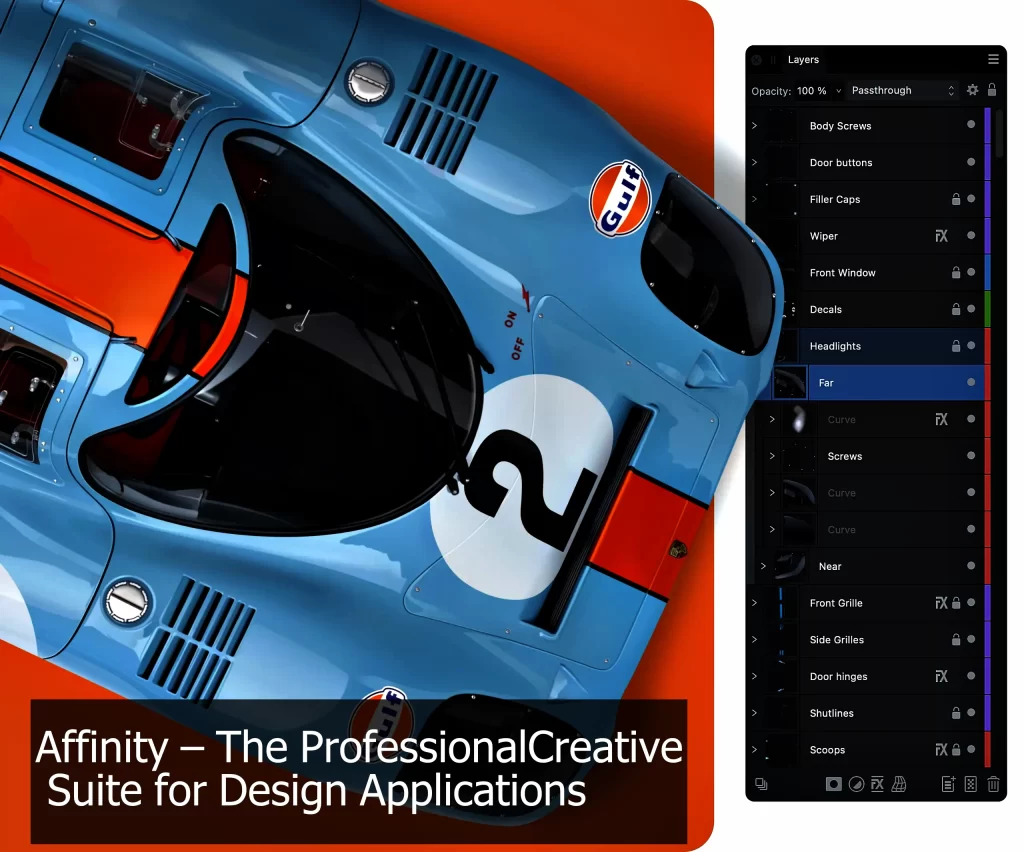
Serving as a budget-friendly alternative trio to Adobe’s graphic design, photo editing and publishing apps, the $55 Affinity suite (or $25 per Windows/Mac app) packs professional vector drawing, raster editing, complex retouching and intuitive desktop publishing capabilities comparable to Illustrator, Photoshop and InDesign just without the recurring subscription fees – making one-off license purchases friendly for early-stage startups. Affinity apps also boast seamless file exchange with industry-standard asset formats like PSD, AI, EPS, PDF plus dedicated iPad/iPhone versions enabling comprehensive mobile editing.
Also read: How to Earn Money with Video Editing Service as a Freelancer
Clip Studio Paint
Where rich digital illustration and concept art remain principal design strengths freelancers want honing beyond drafting fundamentals alone, Clip Studio Paint has long excelled as the standard-bearing application for aspiring manga/comics artists, animators and illustrators thanks to unrivaled tools catering to 2D drawing and cartooning featuring customizable brushes mirroring authentic pens/pencils/markers plus mosaic and 3D asset integration at just $24.99 monthly. Support for exporting multi-page comics and art in standard EPUB formats provides additional attractive functionality for freelance visual storytellers.
Best Free Websites for Graphic Design Assets
Even equipped with formidable creative software knowledge, few graphic producers have endless hours available building intricate illustrations and iconography entirely from scratch each project. When working on tight deadlines, templates and media elements sourced from these top free asset portals can provide the editable building blocks completing polished designs on-time and on-budget!
Also read: How to Find the Best Keywords for Your Next Web Article
Pixabay
Offering over 2.7 million public domain images, vector graphics, videos and illustrations able to customize fitting virtually any project completely royalty-free makes Pixabay an invaluable browser bookmark for graphic freelancers spanning every niche. Uploading new visual content daily and meticulously keyword tagging each asset using AI further maximizes quick discoverability based on client verticals and required graphic types.
Unsplash
While initially gaining popularity providing beautiful Hi-Res photography liberated under Creative Commons Zero licenses, Unsplash now contains almost 2 million photographs, textures and digital art graphics contributed by their generous community of creatives available for private and commercial usage without attribution. Plus, 10 new images get added every 10 minutes!
Vecteezy
Boasting over 1 million free vector elements all with Vecteezy-exclusive access, this portal serves as a premier source helping diversify illustration components within client deliverables thanks to easily scalable vectors, icons, backgrounds, templates and more across manifold categories like marketing, business, technology, people plus seamless PNG conversion retaining transparency layers.
Also read: How to create Upwork account step by step in Pakistan
Mixkit
For multimedia designers regularly incorporating video, audio and motion graphics within rounded productions, Mixkit’s library containing thousands of HD stock videos, animations, sound effects, music tracks and more enables conveniently syncing polished visuals with engaging audio suited to a client’s brand style. All files provided royalty-free.
Free Design Resources
This centralized hub compiles the most versatile, high-quality free vector icons, mockups, templates, graphics plus text effects sourced daily from premium marketplaces like Creative Market and DesignCuts normally carrying individual sticker prices between $5-$100 per digital asset. Subscribing to their newsletter emails invaluable packages directly monthly.
Also read: How to Earn Money from Crypto Assets and Blockchains 2024
By mixing proprietary graphic content with third-party complementary elements from reputable open platforms above, freelance visual pros craft expert solutions on-time and on-budget delighting every caliber of creative request!